Two developments have created an enabling environment for fraud— the explosion of smartphones with internet and multiple modes of payment through apps. While there is enough protection built into UPI and card payments, fraudsters use various tricks to get users to part with critical information.
Methods used by tricksters range from payment requests made on the Unified Payments Interface (UPI) to sharing of QR codes on Whats App. Here are some common ones doing the rounds.
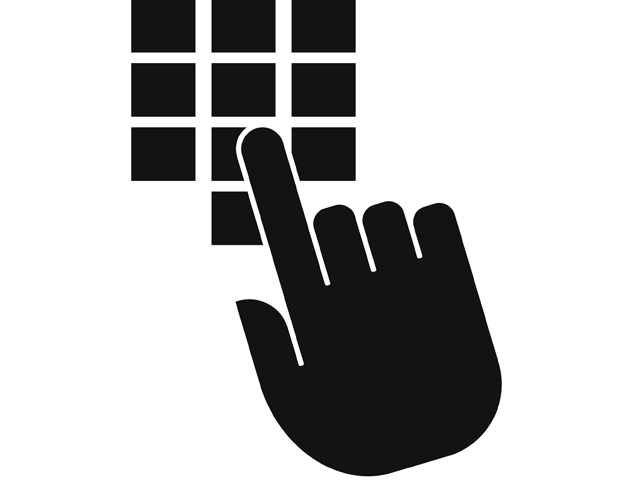




Methods used by tricksters range from payment requests made on the Unified Payments Interface (UPI) to sharing of QR codes on Whats App. Here are some common ones doing the rounds.
Request money fraud
Fraudsters misuse the request feature on UPI by sending fake payment requests with messages like ‘Enter your UPI PIN to receive money, “Payment successful receive Rs. xxx” etc. You need to enter PIN only for sending money.
Do not: 'Pay' or enter your UPI pin to receive money.
Do not: 'Pay' or enter your UPI pin to receive money.
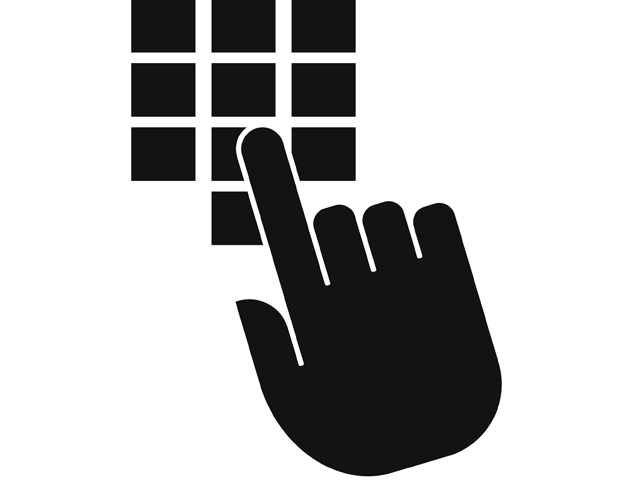
QR code fraud
Fraudsters share a QR code over Whats App asking for the code to be scanned to receive money in their account. This QR code, a feature in some UPI apps, is in fact a collect request and scanning and entering your PIN is acceding to their request. Again you need to scan QR only to make payments.
Do not: Share card number, expiry date, PIN, OTP etc. with anyone.
Do not: Share card number, expiry date, PIN, OTP etc. with anyone.
Remote access app
Fraudsters ask users to install screen-sharing apps such as Screen share, Any desk, Team viewer and use them to get access to bank credentials. These apps are not malware, but they do grant access of your mobile data to the third party.
Do not: Download third-party apps such as Screen share, Any desk, Team viewer to enable/receive payments.
Do not: Download third-party apps such as Screen share, Any desk, Team viewer to enable/receive payments.

Social media/impersonation fraud
Fraudsters track complaints in social media and share fake contacts or impersonate bankers or RBI officials in response to a post and ask for confidential information which no banker is supposed to ask for.
Do not: Search for helpline numbers on Google, Facebook, Twitter. Instead, check the official website.
Do not: Search for helpline numbers on Google, Facebook, Twitter. Instead, check the official website.
SIM swap fraud
Fraudsters manage to get a duplicate SIM which provides them access to one-time passwords. They do this by pretending to be from a mobile company and asking you to forward an SMS containing the SIM card number to activate the duplicate SIM.
Do not: Respond to texts, emails from unknown addresses to click on links.
Do not: Respond to texts, emails from unknown addresses to click on links.


No comments:
Post a Comment